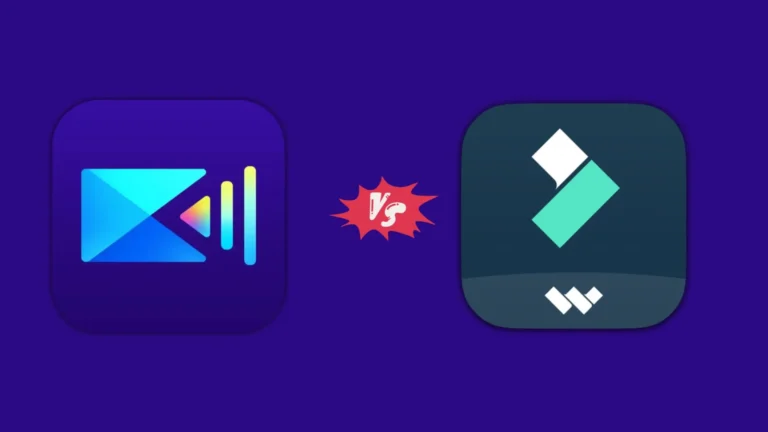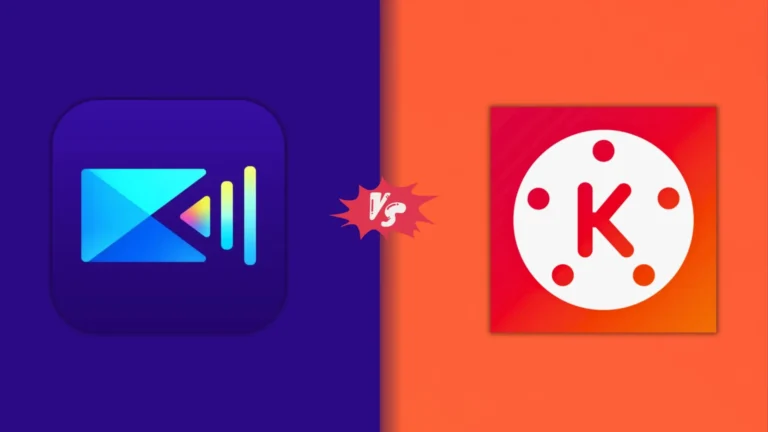PowerDirector vs Adobe Premiere | Which Editing Software is Best for You?
When it comes to video editing, PowerDirector and Adobe Premiere Pro are two of the most popular software options. But which one is the best choice for you? Whether you’re a beginner or an experienced video editor, your needs, budget, and preferences will play a big role in your decision. Let’s dive into a detailed comparison to help you choose the right software for your editing projects.
| Feature | PowerDirector | Adobe Premiere Pro |
|---|---|---|
| User Satisfaction | 93% | 97% |
| Pricing | Starts at $139.99 (one-time payment) | Starts at $19.99/month |
| Ease of Use | Very user-friendly, great for beginners | More complex, suitable for professionals |
| Motion Tracking | Yes | Yes |
| VR Editing | NO | Yes |
| Color Grading | Yes | Yes |
| Video Exporting | Multiple formats, cloud integration | Multiple formats, Adobe Cloud integration |
| Support | Email, phone, live support | Email, phone, live support, 24/7 help |
| Best For | Beginners, freelancers, small businesses | Professionals, large enterprises, film studios |
Overview of PowerDirector Vs Adobe Premiere Pro
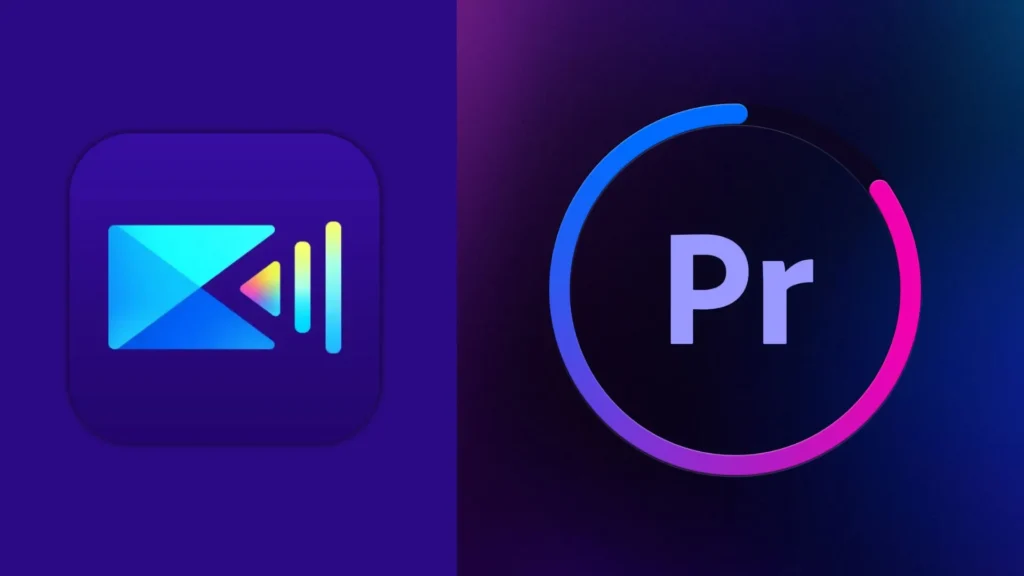
PowerDirector is a user-friendly video editing software designed to be accessible to both beginners and intermediate users. It offers a wide range of features at a relatively affordable price making it a great choice for those who need powerful editing tools without breaking the bank. PowerDirector provides both a free version and paid versions that start at $139.99, offering a variety of plans to suit different users.
Adobe Premiere Pro, on the other hand, is a professional grade video editing software that is widely used in film production and YouTube content creation or other high end video projects. It’s packed with advanced tools and capabilities but comes with a higher learning curve and a monthly subscription starting at $19.99.

powerdirector pro 365
powerDirector Premium Apk full Review
Pricing and Subscription Plans
- PowerDirector: PowerDirector offers multiple pricing options, including a one-time payment plan and subscription models. The basic version starts at $139.99 for a one-time payment. There are also premium plans like the Ultimate Suite which costs $249.99, and the Director Suite for $299.99, which provides additional software like AudioDirector and ColorDirector for more advanced editing.
- Adobe Premiere Pro: Adobe Premiere Pro is based on a monthly or annual subscription model. Prices start at $19.99 per month if billed annually. The Business Plan costs around $29.99 per month per user, and there are also student and teacher discounts available at $19.99 per month.
Adobe also offers a free 7-day trial, allowing users to test the software before committing to a subscription.
Ease of Use
- PowerDirector: PowerDirector is known for its user-friendly interface. Even beginners can quickly get the hang of it, thanks to easy-to-understand tools and features. If you’re looking for a software that doesn’t require much prior experience, PowerDirector is an excellent choice. It’s great for hobbyists, YouTubers, and anyone who needs a simple yet powerful editing solution.
- Adobe Premiere Pro: Premiere Pro has a steeper learning curve, especially for those new to video editing. However, it’s also highly customizable and offers professional-grade features that experts can take full advantage of. With tutorials available online, learning how to use Premiere Pro can be easier, but it might take longer compared to PowerDirector.
Performance
- PowerDirector: PowerDirector is known for its fast rendering times, even on computers with lower specifications. It runs smoothly on a wide range of devices, including Windows, Android, and iOS. However, for more complex edits or 4K footage, higher-end hardware is recommended.
- Adobe Premiere Pro: Premiere Pro is more demanding on your computer’s hardware. It requires a powerful PC or Mac to run efficiently, especially when working with high-definition video or complex timelines. It’s more resource-heavy compared to PowerDirector but offers exceptional performance for professional editing projects.
Customer Support and Learning Resources
PowerDirector: PowerDirector offers multiple ways to get help, including live chat, email support, and a detailed knowledge base. Additionally, there are many tutorials available on YouTube, which can be very helpful for beginners.
Adobe Premiere Pro: Adobe provides comprehensive customer support via live chat, phone, and a detailed knowledge base. It also offers many tutorials through Adobe’s website, forums, and YouTube. Premiere Pro’s community is large and active, making it easier to find help when you run into issues.

powerdirector vs capcut
powerDirector vs capcut mod apk
Which is the Right Choice for You?
Here’s a breakdown to help you choose the best video editing software for your needs:
Choose PowerDirector if
- You’re a beginner or intermediate user.
- You want an easy-to-use interface with plenty of editing tools.
- You’re working on a budget and want good value for your money.
- You need a reliable software that works well across different devices (PC, Mac, mobile).
- You’re editing videos for personal use, social media, or YouTube.
Choose Adobe Premiere Pro if
- You’re a professional or an advanced video editor.
- You need high-end features like advanced color grading, audio editing, and motion graphics.
- You work with large-scale video projects or in a collaborative environment.
- You’re already using other Adobe products (Photoshop, After Effects) and want seamless integration.
- You have a higher budget and need a robust editing tool for serious video production.
Final Thoughts
In conclusion, both PowerDirector and Adobe Premiere Pro are fantastic video editing software options, but they cater to different audiences. If you’re new to video editing or just need something simple but powerful, PowerDirector is a great choice. It offers excellent value for the price, especially for non-professional users.
On the other hand, if you’re a professional editor or plan to create high-quality, feature-rich content, Adobe Premiere Pro is the way to go. Its extensive features and integrations with other Adobe tools make it a top choice for industry-standard video editing.
Your decision ultimately depends on your budget, your skill level, and the type of projects you’re working on. Both programs offer a free trial, so it’s worth trying them out before making your final choice!
FAQs
Is PowerDirector good for beginners?
Yes! PowerDirector is very user-friendly and has plenty of tutorials, making it a great option for beginners. Its drag-and-drop interface and intuitive controls make editing easy.
Does Adobe Premiere Pro offer cloud integration?
Yes, Adobe Premiere Pro works seamlessly with Adobe Cloud. You can store your projects and access them across different devices, making collaboration and multi-device editing easier.
Can I use PowerDirector on mobile?
Yes! PowerDirector works on both Android and iOS devices, so you can edit videos on your phone or tablet and move them to your computer for more detailed work.
Which software is better for YouTube creators, PowerDirector or Adobe Premiere Pro?
Both software programs are great for YouTube creators, but PowerDirector might be easier for beginners. Adobe Premiere Pro, on the other hand, is better for those who want advanced tools and features for high-end editing and customization.
Can I do 360-degree video editing with both?
No, only PowerDirector offers 360-degree video editing features, which is great if you want to create immersive videos. Adobe Premiere Pro supports VR editing, but it’s not specifically for 360-degree videos.